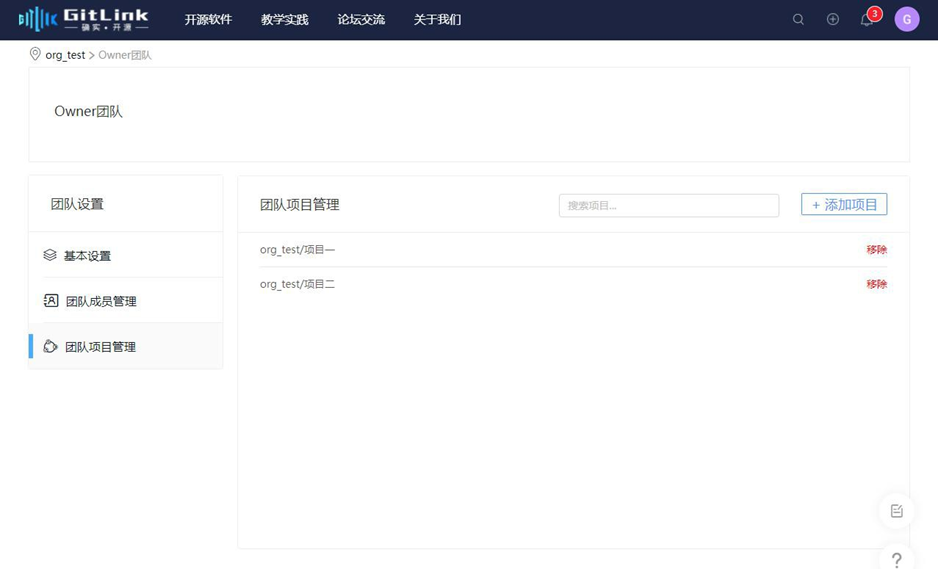Organization Team Management
Create Organization Team
Click the "New Team" button on the organization information page to create a team for that organization (the platform creates an "Owners" team by default, with the organization creator as a member).
On the team creation page, enter the team identifier, team name, team description, project permissions, and repository permissions. Then click "Create Team" to complete the team creation.

View Organization Teams
Click on a team name on the organization information page to view detailed information about that team. This page includes the team's name, description, and other information, as well as lists of associated members and projects.
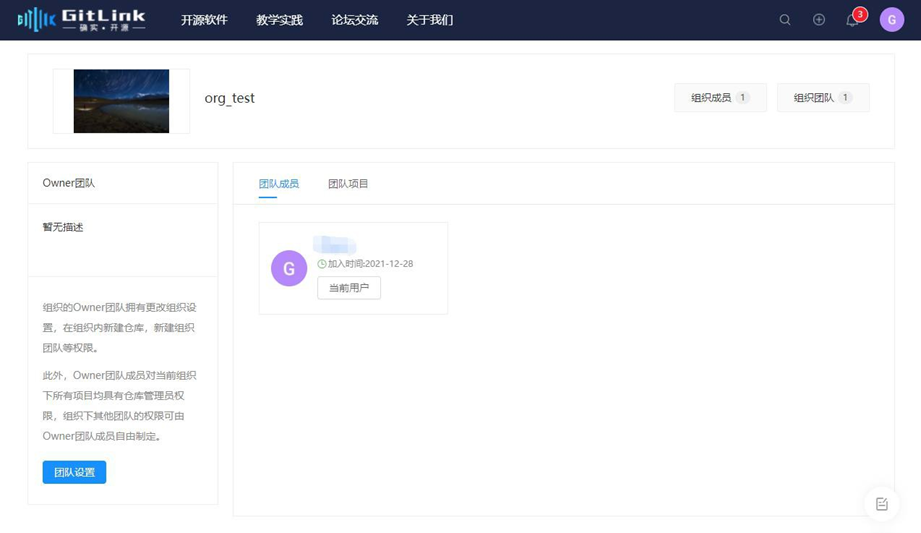
Manage Organization Teams
Click the "Team Settings" button on the team information page to manage the team
Basic Settings: Modify basic project information, such as name and description.
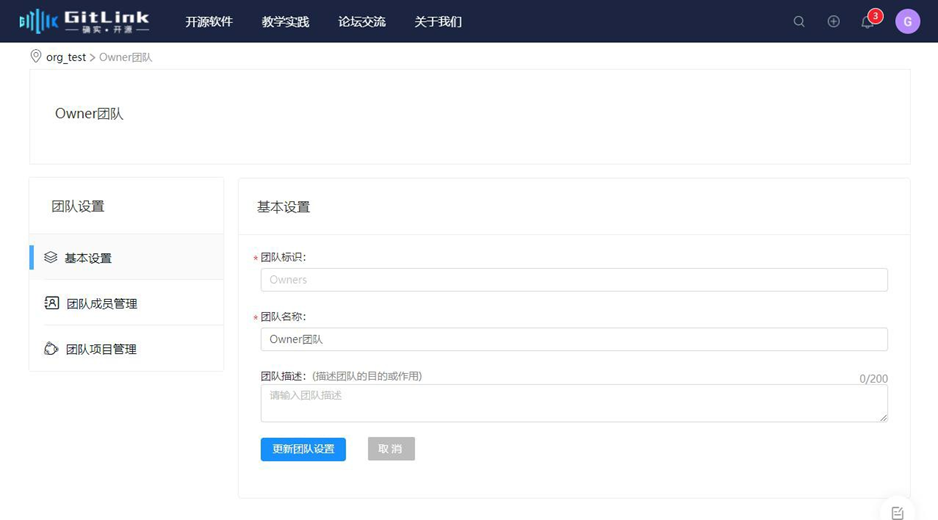
Team Member Management: Add new members to the team or remove existing members.
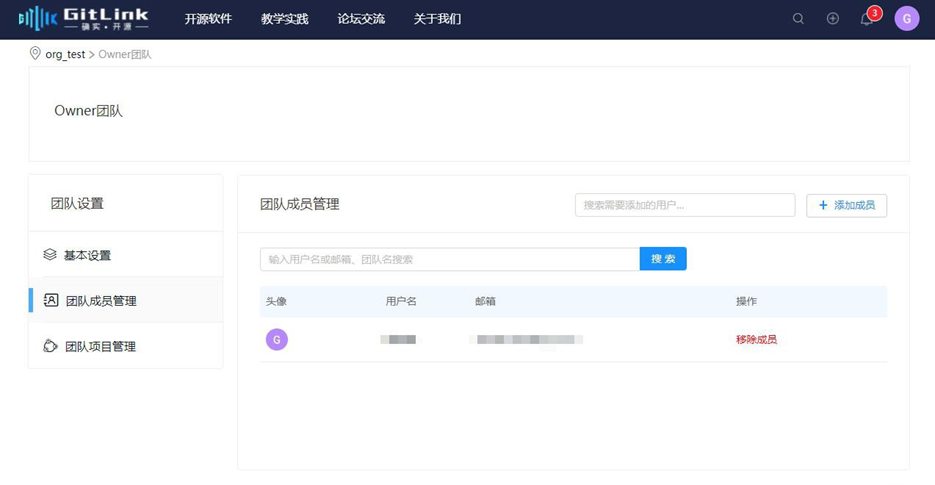
Team Project Management: Associate new projects with the team (projects already created by the organization) or remove associated projects.