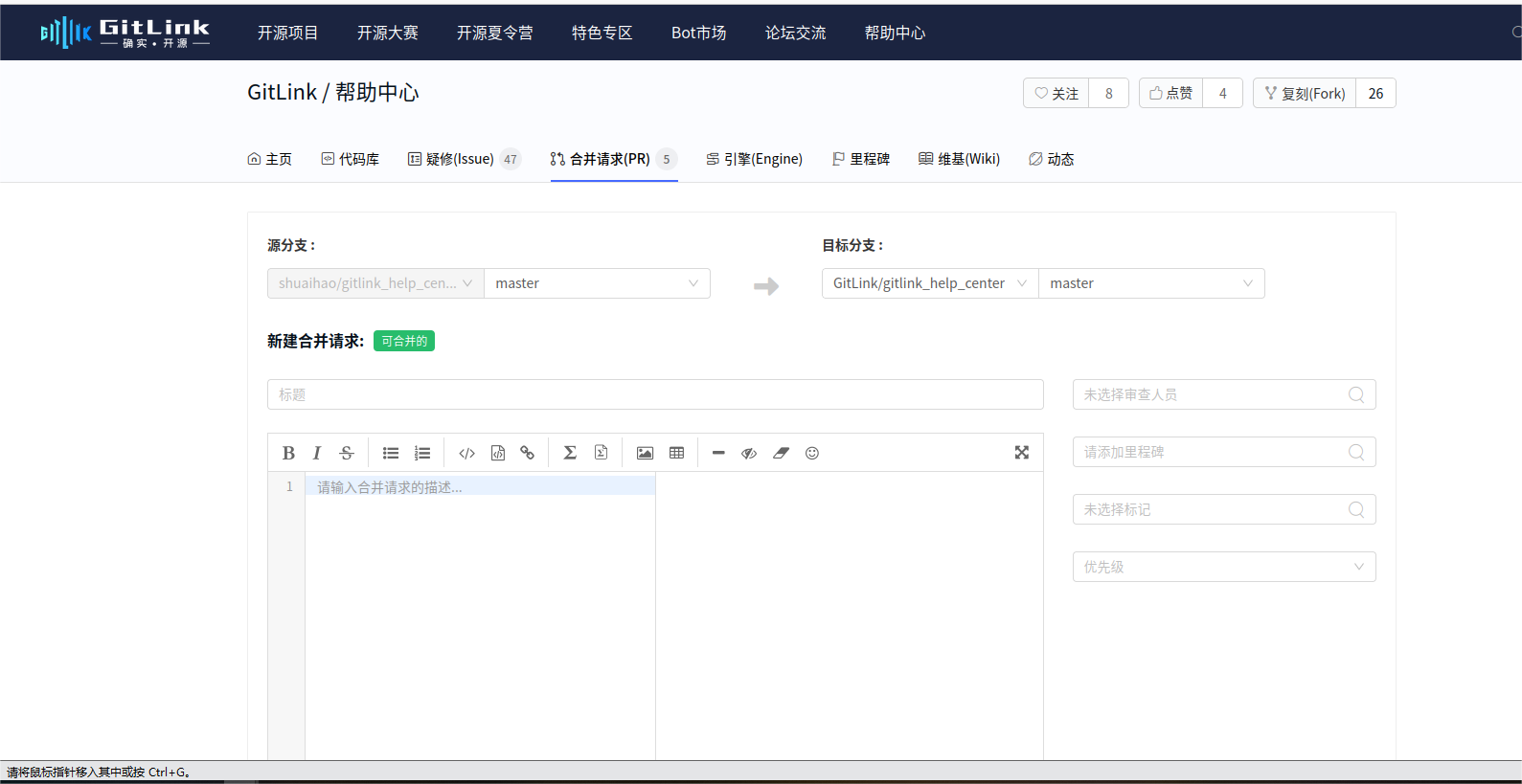分支管理
1. View Branches
Under the repository tab, as shown below, users can click on the repository branch to view all branches of the current project and choose to perform operations on them.

2. Merge Branches
Click "New Pull Request" under "Pull Requests (PR)",

As shown below, users can select the source and target branches, fill in the branch information, and submit a merge request.