Issue Status Changes
An Issue is essentially a development task, and as development activities progress, its status changes. "Status" is used to track and record these changes in development activities. As shown in the image, GitLink issues have five status types: "New", "In Progress", "Resolved", "Closed", and "Rejected", which indicate the progress of development task handling.
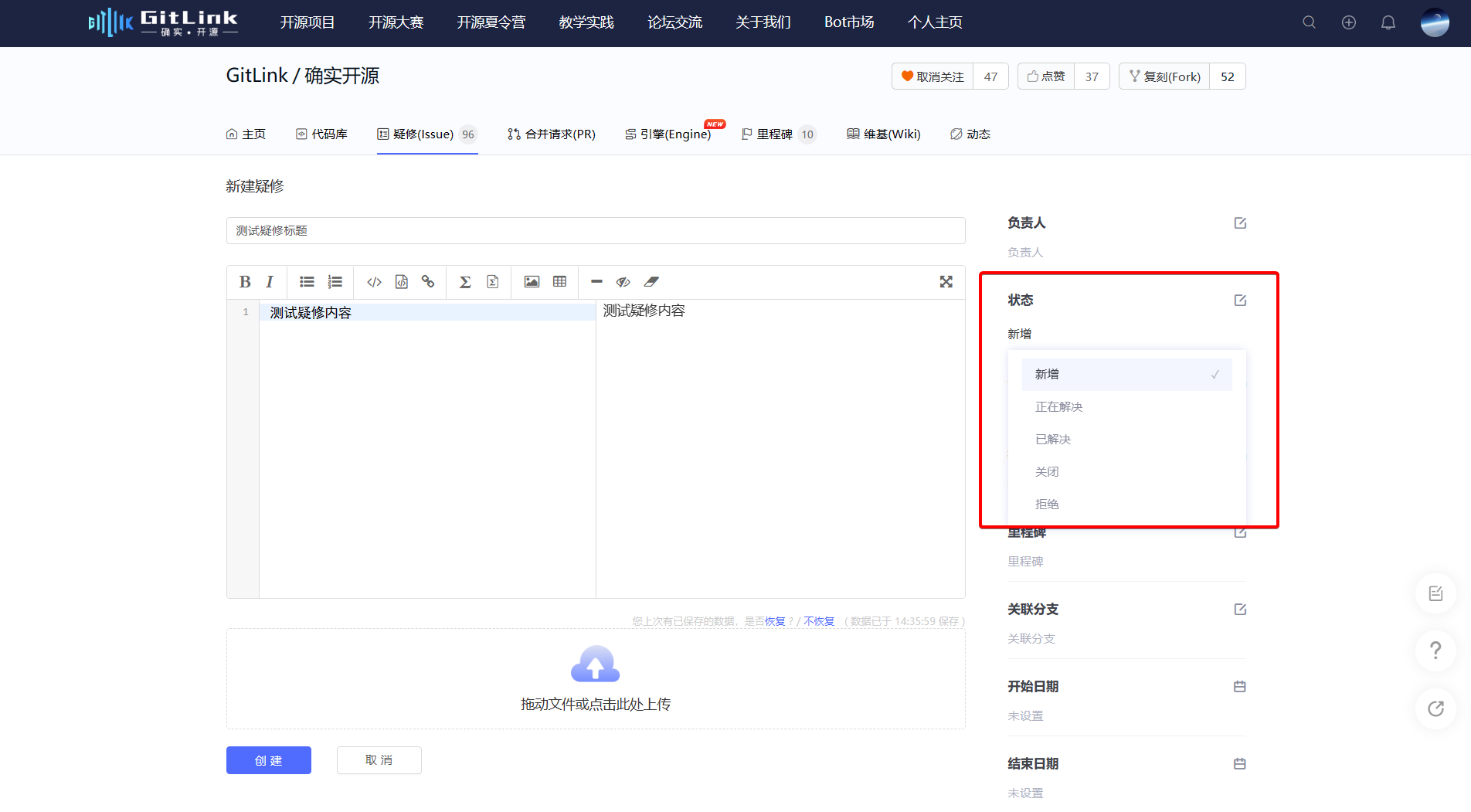
New: Newly created issues have a default status of "New";
In Progress: When an existing issue is being worked on, its status can be changed to "In Progress";
Resolved: When an issue has been resolved by developers, its status can be changed to "Resolved" ✅;
Closed: Issues that have been resolved or no longer need to remain open can be set to "Closed";
Rejected: If the developer assigned to resolve the issue refuses to handle it, the issue can be set to "Rejected" status ❌.