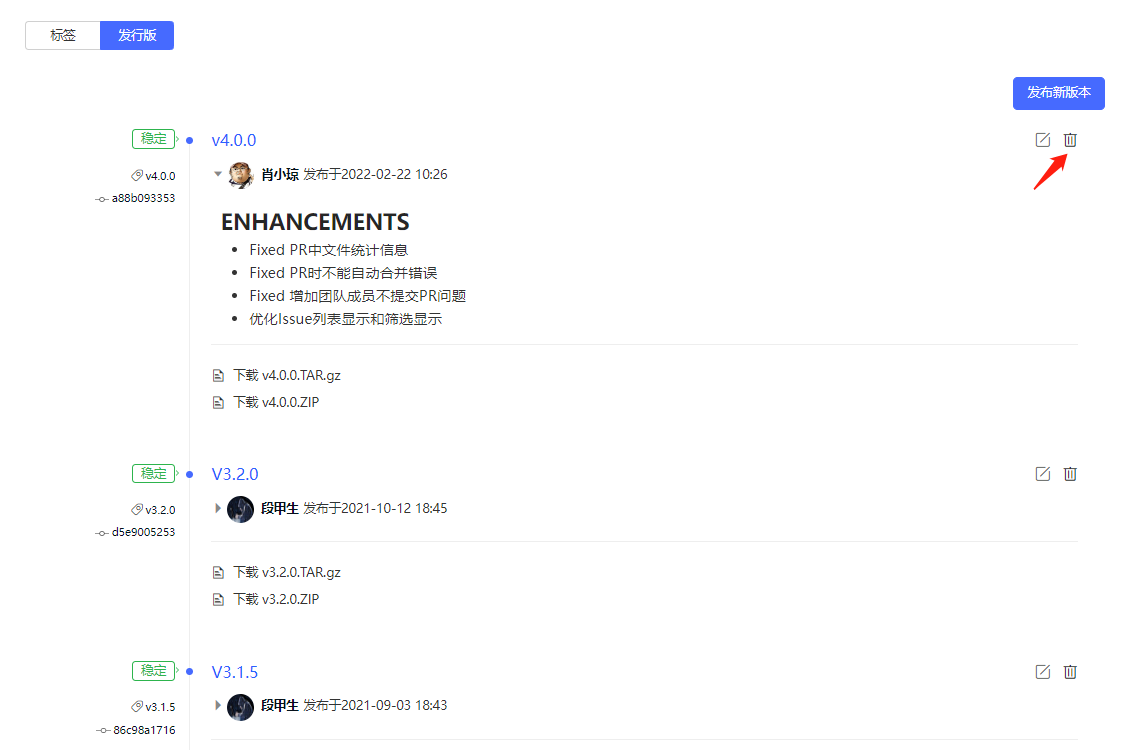标签和发行版管理
1. Tags and Releases Management Entry
On the repository homepage, click the "Repository" button, then click "Tags" to enter the tags and releases management module, as shown below.
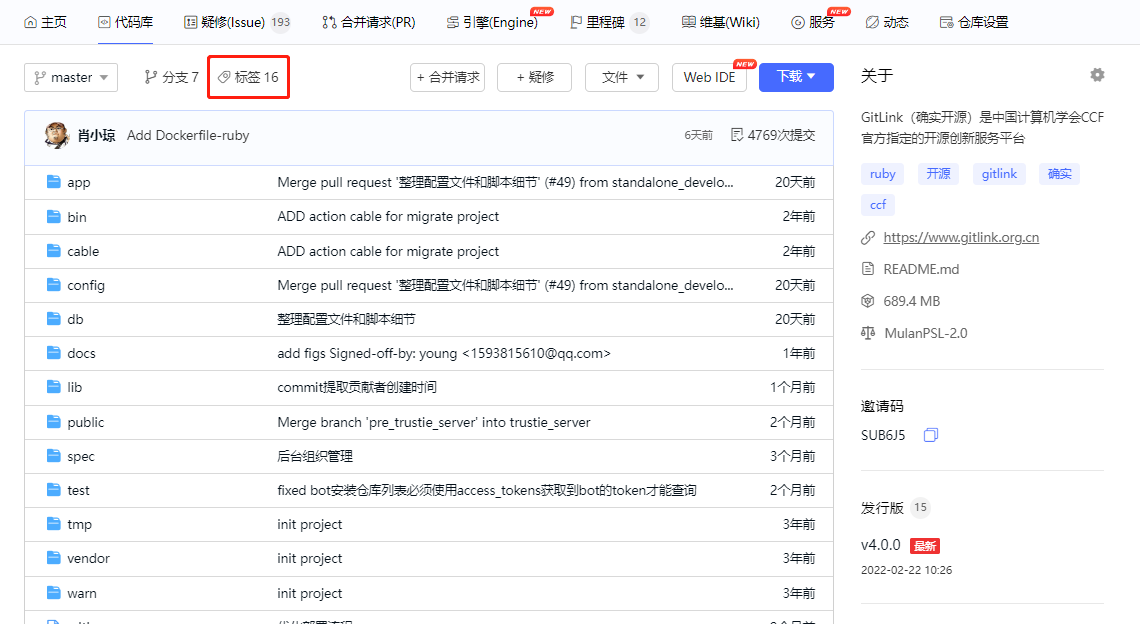
2. Delete Tags
After entering the tags and releases management module, click the "Delete" button on the right side of a tag to delete it, as shown below.

3. View Releases
After entering the tags and releases management module, click the "Releases" button to view project releases, as shown below.
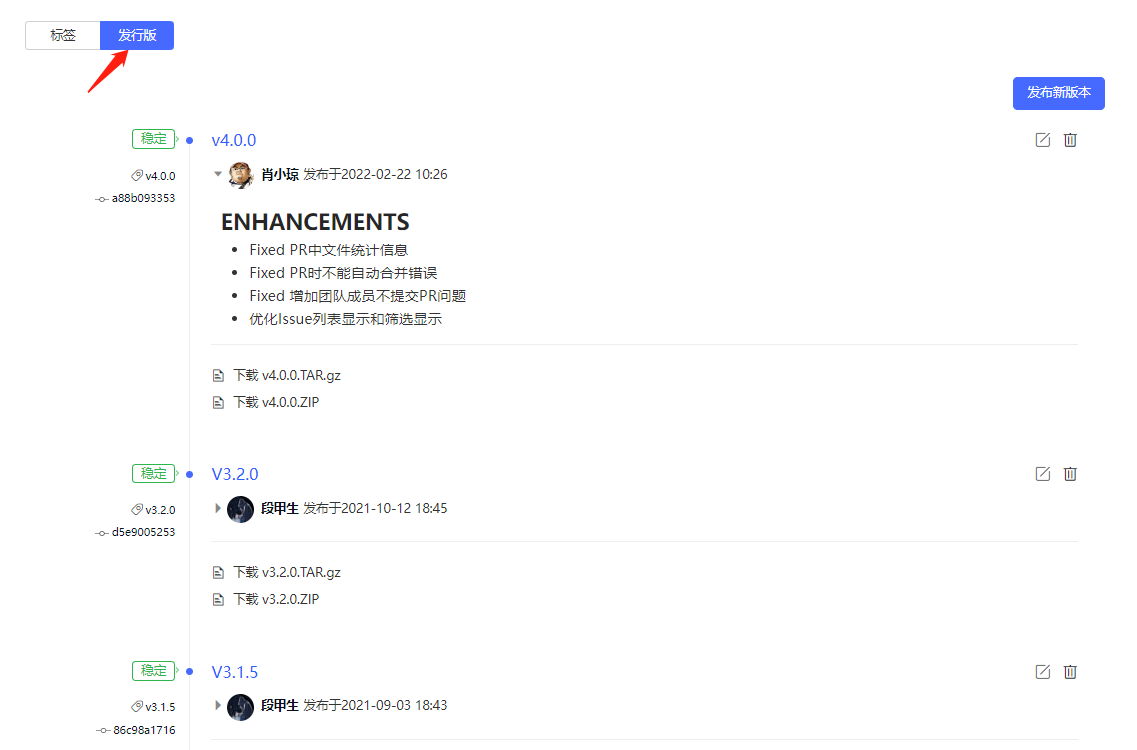
4. Create Release
After entering the tags and releases management module, click the "Create Release" button on the right side of a tag to quickly create a release bound to that tag, as shown below.
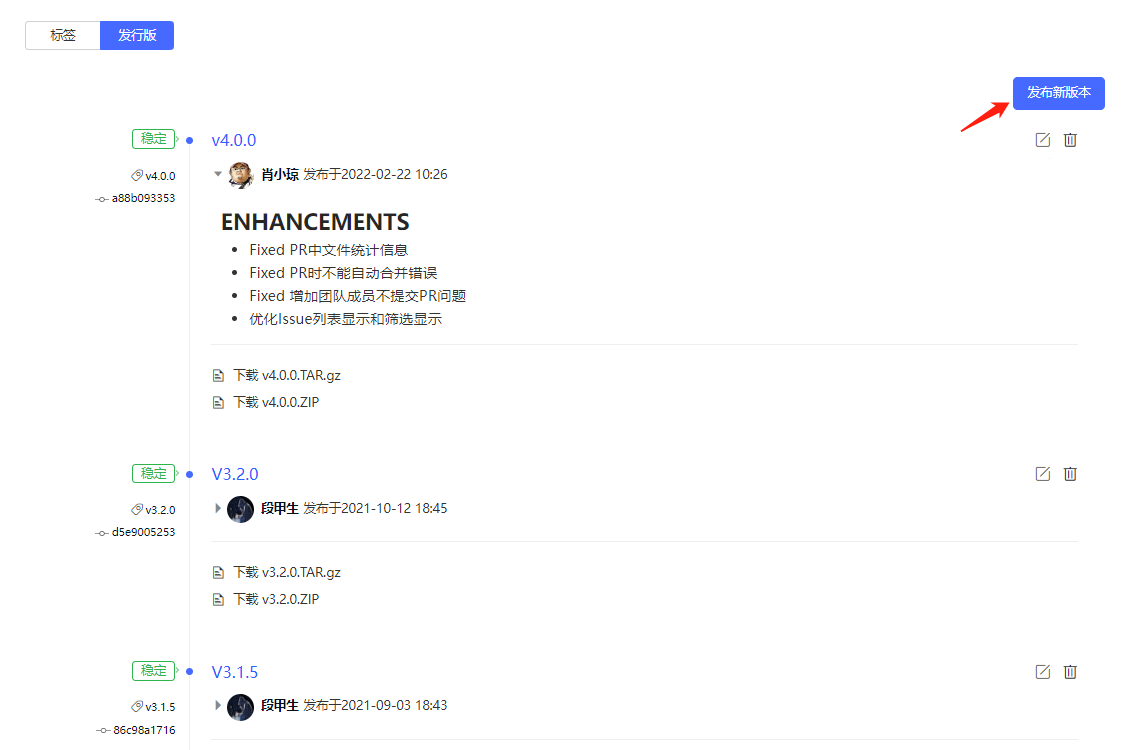
5. Modify Release
After entering the tags and releases management module, click the modify button on the right side of a release to enter the release modification page, as shown below. After completing the release modifications, click the "Save Release" button to save the changes.
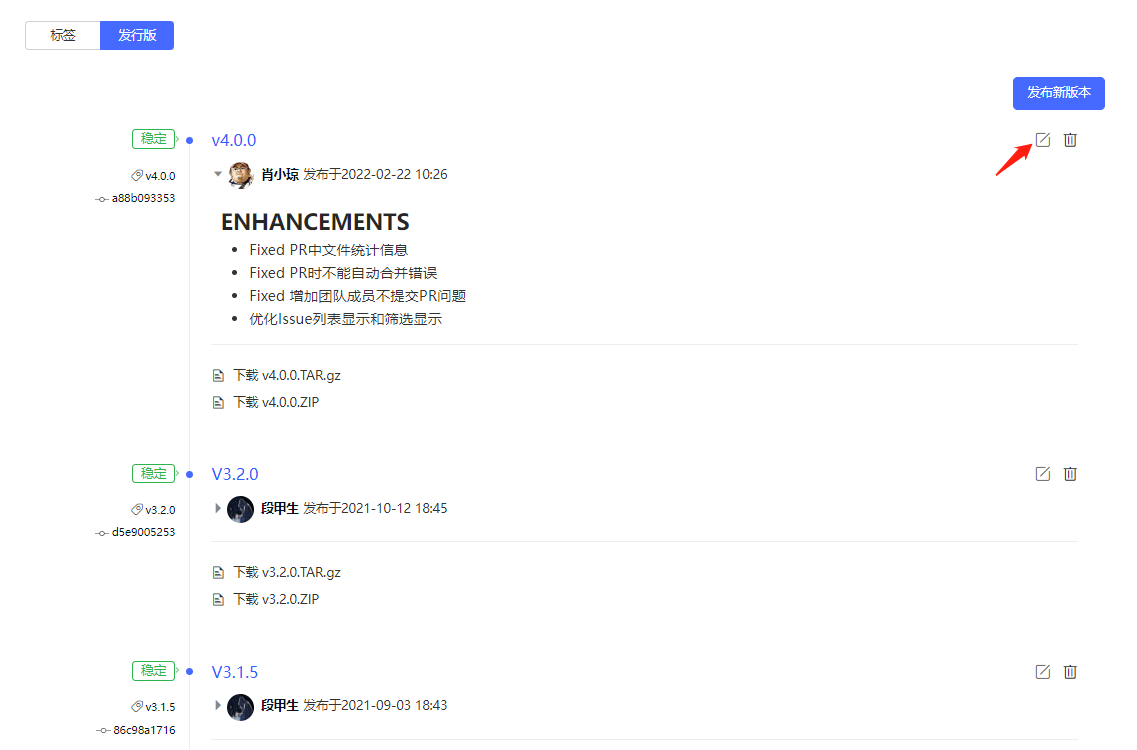
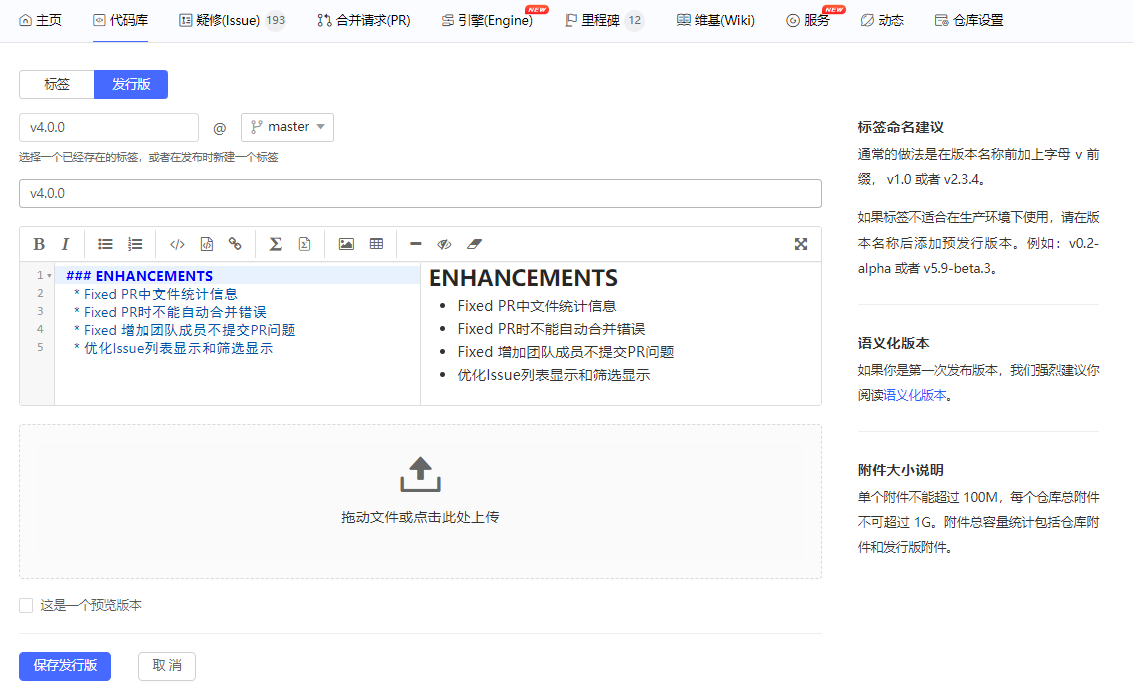
6. Delete Release
After entering the tags and releases management module, click the delete button on the right side of a release to enter the release deletion page, as shown below.