Visual Pipeline
You can configure pipelines visually. First, select the visual pipeline and corresponding branch:
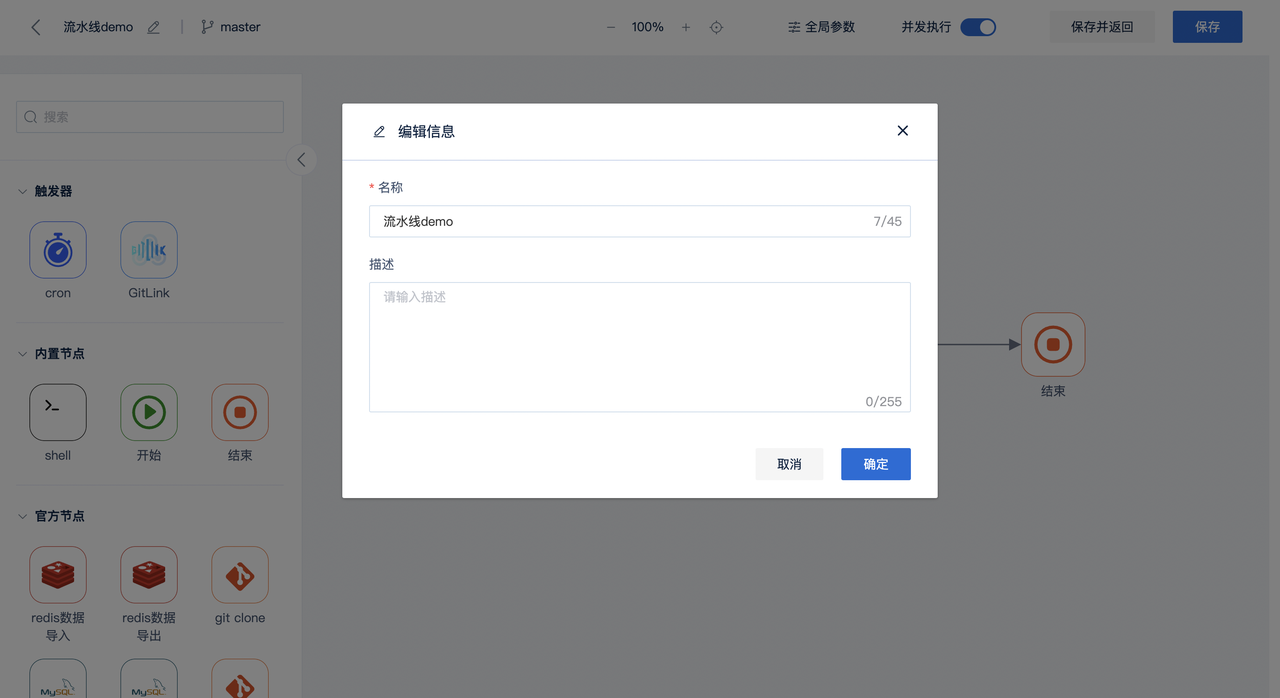
Basic Information
You can edit the pipeline's name and description.
Pipeline names must be unique within the same repository.

Triggers
Note: When orchestrating the pipeline, triggers should be placed before the start node; currently, only one trigger is supported per pipeline.
Cron Trigger: You can set specific trigger times by filling in cron expressions

GitLink_Webhook Event Trigger: Provides common code change event triggers, including push code, pull requests, and create tags

Global Parameters
Once added, these can be used throughout the current pipeline
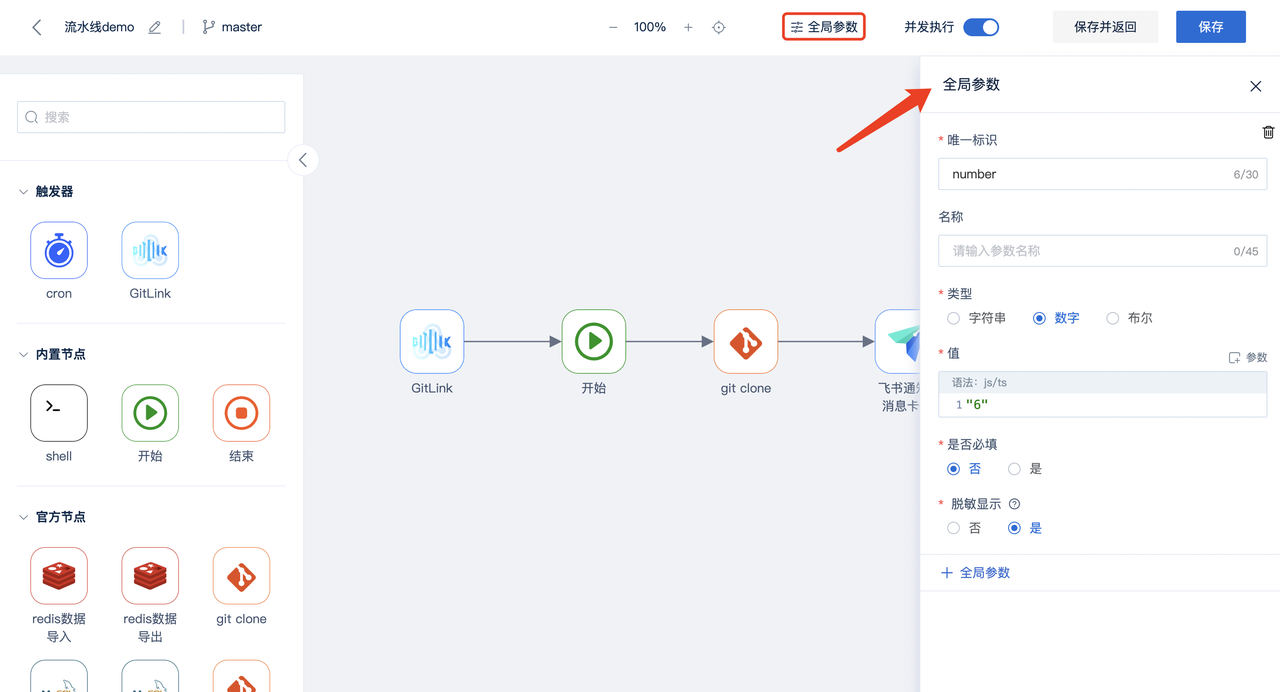
Usage Example

Concurrent Execution
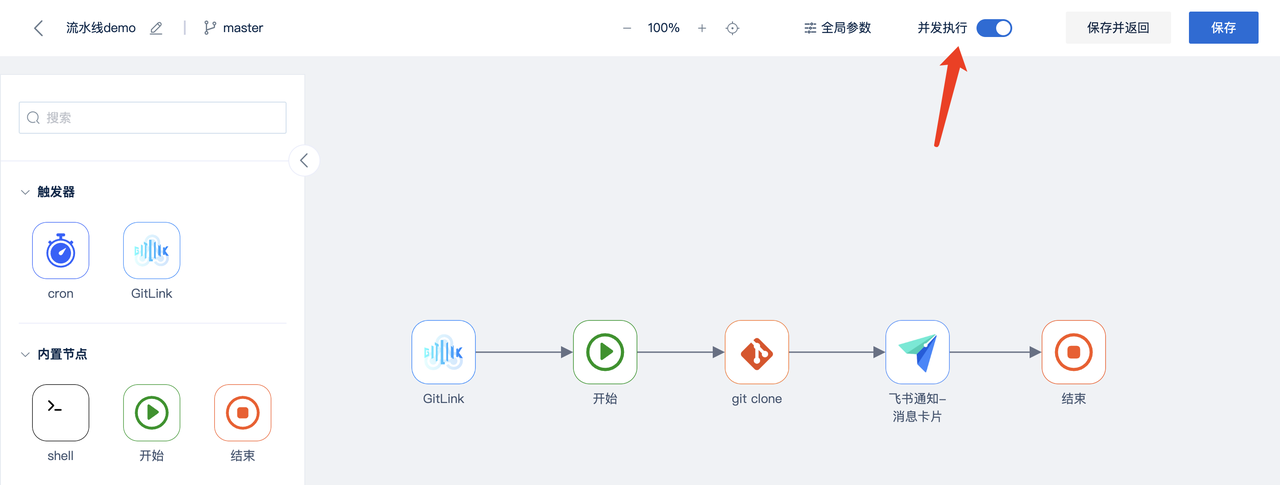
When enabled, the same pipeline can execute n pipeline instances simultaneously (each trigger creates one pipeline instance);

If not enabled, while the current pipeline instance is executing, subsequent instances will be in a queued state (maximum 5 instances can be queued). The next instance begins execution after the current instance completes.

Pipeline Orchestration
Each pipeline must have one start node, one end node, and at least one task node. Both serial and parallel orchestration are supported.